“Frictionless Shopping” provides users with a seamless, streamlined shopping experience that doesn’t require the user to think too much, otherwise known as reducing a user’s cognitive load (Larry Brangwyn, Head of User Experience at UX software company Addressy).
According to Brangwyn, the causes of cognitive load can usually be traced back to three main factors:
- too many choices,
- too much thought required
- or lack of clarity
Think, for a moment, of your site as an engine; consider a poor experience or distractions of any kind to be friction. You need to oil your engine to allow it to run smoothly.
Each barrier to the shopping experience costs you countless sales or conversions. Shoppers have more options than ever, and if they run into unexpected hitches, they can easily find a better user experience (UX) elsewhere. Vast percentages of revenue hang in the balance.
Did you ever have a matchmaker friend who set up a party, innocently introduced you to someone else, handed you a couple of drinks, and then quickly slipped out of the room?
Frictionless shopping operates in similar ways.
In short, you’re that matchmaker. You want to bring the customer and product together and then get out of the way.
A. Interface Design – Navigation and Speed
Shopping must be as simple and streamlined as possible.
- Forms: Optimizing your forms by taking out extra steps and reducing the amount of typing required has a noticeable impact on the conversion rate. Expedia removed only one field and earned $12 million in extra revenue as a result.
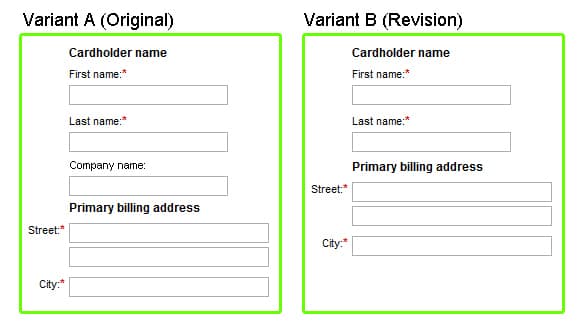
Removing unnecessary or confusing field increases conversion
2. Page Speed: Amazon recently revealed that for every 100 milliseconds they improved page speed, revenue increased by 1%. For a company as large as Amazon, that’s a lot of revenue. Not only will users bounce from a slow site before engaging with a landing page, they will also abandon a site mid-action if a product page is too slow. To check your page speed, use Google’s Page Speed Insights tool — it even offers recommendations about how you can improve load time.
B. Internet of Things – Seamlessly Moving Between A and B
The Internet of Things (IoT) refers to digitally connected devices of all sorts—from appliances to vehicles. Instead of owning only connected laptops and phones, we now have connected refrigerators and garage doors.
Merchants are trying to use the IoT to move buyers from traditionally internet-free objects into an easy, immediate sale and it’s working.
- Have you looked into the Amazon Dash button? It’s the ultimate offline-to-online experience. Dash buttons are connected to the internet (through your phone), and you preset it to instantly order an item of your choosing when pressed.
- HP Smart Office’s “Instant Ink” feature follows the Amazon Dash button gameplan when you run out of ink, one button press will deliver your much-needed office supplies.
- Amazon also plays the IoT game with Kindle TV and the Echo a perfect example of online and offline shopping fusion.
- Volvo uses IoT to its advantage by enabling connected vehicles with Park and Pay, an app that “finds vacant parking spaces for you which you can then pay for in the app.”
The Internet of Things is growing exponentially, so it won’t be long until almost every online retailer has found a way to use “connected” devices to make re-ordering a product easier.
C. Digital Advice – Deciding which Turn to Take
Selling goods today faces a unique problem–the omnipresence of options. As a result, decision fatigue is a common source of shopping friction, and there are times when a customer would love guidance as to which product they should choose.
This is when “digital advice,” or “Guided Selling,” steps in. Digital advice refers to automated support features, from digital advisors to chatbots to AI-based Q&A forms that help people make decisions. They understand the needs of the customer and recall their data or known preferences to make recommendations (without being too intrusive).
With so many phones to choose from, Android realized that Guided selling could help provide much-needed support and cut down abandonment and bounce rates.
Android uses a wonderful virtual experience called Which Phone — it’s intuitive, beautifully designed, and a whole lot of fun. All you have to do is answer a series of questions (“What is your phone for?”), and the process will guide you to the perfect phone.
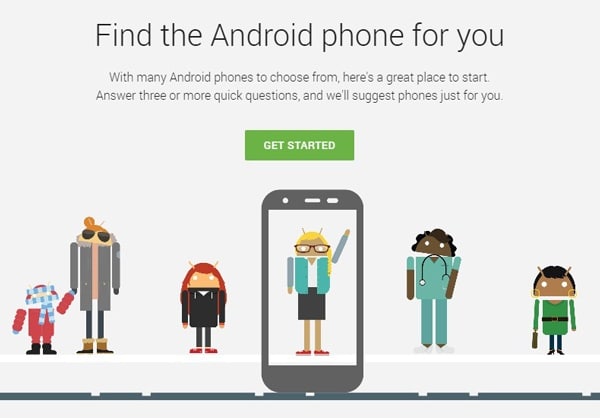
Android – Guides Selling – “Which phone”
Digital advice and Guided Selling not only save your customers from frustration, but they increase your revenue—by “guiding” shoppers to focus on the quality of products or the features they really love, your digital advisors will prevent customers from simply choosing the cheapest option.
D. Mobile Shopping – Mobility is Key
You can’t get away with ignoring the mobile crowd anymore—even as far back as 2015, 70 percent of Amazon’s e-commerce sales were made via mobile devices.
If your website is not mobile-friendly, your site visitors will have to zoom in on images, rotate the screen, maximize text boxes the list is endless. This increases friction, and so does the amount of revenue you will lose.
Amazon’s one-click ordering process took mobile ecommerce checkout to new heights back in 2000. Once users have included their details and credit card info in their Amazon accounts, they are ready to complete their orders with literally one click.
Amazon followed the same protocol in its new physical store location, Amazon Go in Seattle –shoppers can simply pick an item off the shelf and leave, while Amazon sends the bill to the shopper’s account.

Amazon Go store in Seattle
As it removes all friction from shopping caused by waiting in line at the checkout counter or by the dreaded registration before a purchase, it allows “impulsive purchases” to happen.
Check Your Oil – Perform a Friction Audit
How does your shopping experience stack up? Do you have unnecessarily long forms, or do you provide too many options without the suitable decision support?
As more and more retailers catch on to the concept of “frictionless shopping,” you may find yourself left behind if you don’t understand where your customers experience friction and perform necessary steps to improve the experience.
It’s still not too late to check the oil, but by the end of 2017, your engine may have seized.
Subscribe to our FREE newsletter and get new articles straight to your inbox!
Join over 70,000 people who want to stay inspired and help people decide.



![How Virtual and Augmented Reality will Influence Decision-Making [Infographic] | Guided Selling](https://www.guided-selling.org/wp-content/uploads/2016/06/generate_images_for_my_blog_post_post_title_is_-6.jpg)
